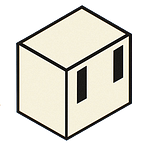Square Club Whitelists Step by step
A few months ago we wrote an article about what our whitelists are and how they works, but the approach we use is not the conventional one and sometimes questions arise, so the purpose of this article is to explain step by step how they work and how to use them.
Before we start let’s look at two reasons why you should be on at least one whitelist:
- You will be able to get your Square before everyone else
- You will get a massive 30% discount compared to the public sale price
There are 14 different and independent whitelists in total. 13 of them are project whitelists and 1 is very special: the VIP
But what makes the Whitelist VIP so special?
What makes it so special is that those who are in it will have a safe spot and will not have to compete for it. Wait, in the others whitelists do I have to compete for my spot? Yes, unfortunately there are not enough spots for everyone, and in those whitelists that are in high demand, only the first to come in the presale will be the ones who can make use of their spot (to be fair).
Let’s look at a practical example with a highly demanded Whitelist:
At the time of writing, the Velas Clowns whitelist had 22 whitelisted wallets (2), but there are only 10 spots (1). This means that only 10 users will be able to mint their NFTs in the presale and 12 will not. Of the 22, the first 10 to come in will be the lucky ones.
So, how can I get on the Whitelist VIP?
To join the VIP whitelist you must participate in the events that we launch from time to Twitter, Telegram or Discord, so keep an eye on them.
Alright, now I understand the VIP whitelist, how does the rest work?
Let’s breakdown the above image:
1. A dropdown list where you can select the whitelists
2. The number of tokens required to be eligible to enter in the selected whitelist
3. Specific information of the selected whitelist such as name, description, website, etc.
4. How many spots there will be for the selected whitelist. This is the maximum number of users that will be able to mint a Square using the whitelist.
5. The current number of users that have already been joined to the selected whitelist. This number may be greater than the number of available spots, which would mean that they have to compete to secure their spot. The first to come to the presale wins.
6. If you meet the whitelist requirements, with a single click on the button, after confirming the transaction with metamask you will be on the whitelist.
A few last things to keep in mind:
- The tokens required for the whitelist must be in the wallet at the time you are being added to the whitelist and in the presale.
- The same wallet can be added only once per whitelist, but it can be added to several whitelists at the same time. For each whitelist the user will have one spot for the presale.
- The required tokens to enter into the whitelist are only used to know if the user meets the requirements, but are not used to pay the cost of minting the NFTs. The cost of the NFTs will be in VLX.